



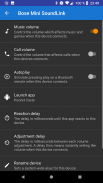




Bluetooth Volume Manager

Description of Bluetooth Volume Manager
Bluetooth Volume Manager is an application designed for the Android platform that manages audio settings for Bluetooth-connected devices. It is specifically tailored for users who frequently switch between various Bluetooth devices, allowing the app to remember distinct volume levels for each device. By utilizing this app, users can enhance their overall audio experience without the hassle of constantly adjusting settings manually.
The application serves several practical purposes, making it a valuable tool for individuals who rely on Bluetooth devices for music, calls, and notifications. One of its primary functions is volume adjustment across different categories, including music, call, ringtone, and notification volumes. This feature allows users to set specific sound levels based on their preferences for each Bluetooth device they connect.
In addition to volume control, Bluetooth Volume Manager allows users to send media commands. This includes the ability to issue 'Play' or 'Next' commands directly from the app, facilitating seamless media playback through connected devices. Such functionality is especially useful for those who enjoy listening to music or podcasts while on the go.
Another important aspect of the Bluetooth Volume Manager is its capability to open specific applications when a Bluetooth device connects. This feature streamlines the user experience, as it saves time by automatically launching the desired app without requiring any manual intervention. For example, connecting to a car's Bluetooth system can prompt the app to open a navigation or music application instantly.
To ensure convenience during use, the app also includes a 'Keep Screen Awake' feature. This function prevents the screen from dimming or locking while using Bluetooth-connected applications, which is particularly beneficial during long audio sessions or navigation tasks. Users can maintain focus on their activities without interruptions caused by screen timeout.
The app also has a provision to prevent volume adjustments. This feature can be advantageous in scenarios where users want to maintain a consistent volume level, particularly in environments where sudden changes in volume might be disruptive or unwelcome. Users can set their preferred volume and ensure it remains unchanged during use.
Restoring previous volume levels after a Bluetooth device disconnects is another feature that adds to the app's functionality. This capability ensures that users do not have to readjust their settings every time they switch devices, providing a more efficient and user-friendly experience. The app remembers the last used volume settings, making transitions between devices smoother and more intuitive.
Bluetooth Volume Manager requires several permissions to function effectively. It needs access to the internet for sending bug reports, Bluetooth to interact with connected devices, and the ability to modify audio settings to adjust volumes as needed. Additionally, the app requests permission to restore volume levels following device reboots, ensuring that users have a consistent experience even after restarting their Android devices.
The app also utilizes a 'WAKE_LOCK' permission to address specific bugs on Samsung devices and to keep the screen awake when necessary. For users on Android 10, the app can use the 'SYSTEM_ALERT_WINDOW' permission to launch applications when a Bluetooth device connects, enhancing overall usability.
For those interested in managing their Bluetooth audio experience, Bluetooth Volume Manager provides a robust set of features that cater to diverse user needs. The ability to remember volume settings for different devices, automate app launches, and maintain consistent audio levels makes it a practical solution for everyday use. The app’s focus on enhancing user convenience while using Bluetooth devices aligns well with the expectations of modern smartphone users.
Users looking to streamline their audio experiences can find Bluetooth Volume Manager to be an efficient and effective tool. Its thoughtful design and range of features address common challenges associated with managing audio settings across various Bluetooth devices. By enabling users to tailor their audio experience according to their preferences, the app stands out as a useful addition to any Android device.
The Bluetooth Volume Manager is readily available for download, allowing users to enhance their interaction with Bluetooth devices easily. With its comprehensive functionality and user-friendly interface, it serves as an essential tool for anyone who frequently utilizes Bluetooth audio devices. Through the application, users can expect a more organized and enjoyable audio experience tailored to their individual needs.


























